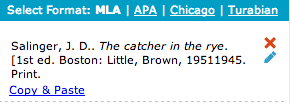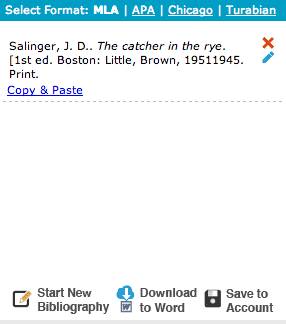Creating citations on BibMe just got easier. We’re excited to announce three new updates that will change your experience.
1) Search websites by keyword.
2) Copy and paste your citation
into the Word processor of your choice in just a few clicks. Now when you need to add your citation to your bibliography, all you have to do is press “Copy and Paste” or “Download to Word”!
3) continue to edit your citation
Do you need to edit a citation but you don’t want to start from scratch? No worries, you can now continue to edit your citation through the new “Edit this Citation” button. The “Edit this Citation” button is a blue pencil and can be found when you hover over the citation.
What do you think of the new features?