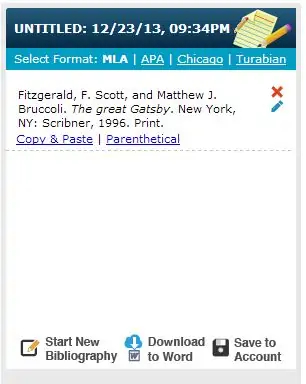We have a new update to share with you all today. All of our users can now add parenthetical citations to their bibliographies. You can find the parenthetical citation link in your bibliography.
First, you start off at creating your citation using the correct source. When you add the citation to the bibliography, you will see it load in your bibliography section. The parenthetical citation link is located next to the “Copy & Paste” link. If this is your first experience with seeing this section, you can also edit the citation, copy and paste it into your processor of choice or delete the citation.
When you click on the “Parenthetical” link, your screen will load with options on what information you want to add to the parenthetical citation. After adding the Contributor, Title and Pages, click “Copy to Clipboard” and add the parenthetical citation into your document.
What do you think of the latest parenthetical citation update? Let us know by leaving a comment in the comment section below!