Blog
How to Use a Database: An Introduction
Online databases are convenient and reliable sources of information for the completion of research projects. They can house thousands of books, journal articles, magazines, and art collections all within one easily searchable platform. The large scope of these databases, however, means that they may not always be the simplest sources to navigate. Here are some […] ...

Vancouver Style Citation Guide Coming Soon!
Big news! Vancouver Style! We are excited to announce that BibMe will soon have a comprehensive citation guide for Vancouver style! We hope to have the guide ready to go by the start of this coming academic year. In the mean time, you can use our Vancouver (author-date) or Vancouver (brackets, no “et al.”) automatic citation […] ...
Turabian or Chicago? What’s the difference?
Have you ever wondered why Turabian and Chicago style look similar? Has anyone ever told you that the styles are the same thing, or that they are vastly different? Have you ever heard that Chicago itself has variations? Hopefully this blog post can clear things up for you. Turabian vs. Chicago Turabian and Chicago style […] ...

Attention Researchers: ACS, ASA, CSE, IEEE, AAA, and AIP on BibMe!
Are you writing a research paper that requires a lesser known citation style? BibMe supports many CSL styles that you may not have known about. ...
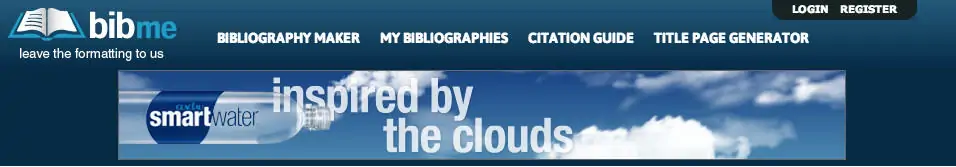
Create the Perfect Title Page with BibMe!
Title pages can be tricky business. There are so many options to consider—where does the class name go? What’s a running head and subtitle? What order do they go in? We’re excited to announce that you can now create the perfect title page on BibMe! With BibMe’s new title page feature, students can create a […] ...
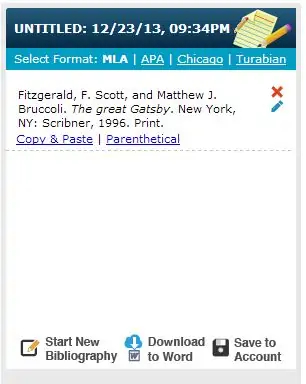
Update: Add Parenthetical Citations!
We have a new update to share with you all today. All of our users can now add parenthetical citations to their bibliographies. You can find the parenthetical citation link in your bibliography. First, you start off at creating your citation using the correct source. When you add the citation to the bibliography, you will […] ...
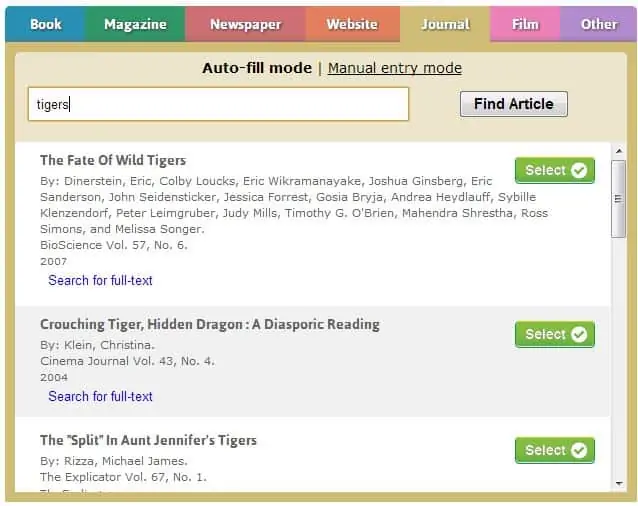
“Search for Full-Text” is Now Available
We have a cool feature available for users that are looking to cite a journal. If you want to see the full-text of the source that you’re citing, all you have to do is click “Search for full-text”! You can fan the button under the source description. *Note: If you attempt to get the […] ...
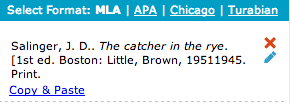
Website Search, Citation Edits and More Updates! — BibMe Blog
Creating citations on BibMe just got easier. We’re excited to announce three new updates that will change your experience. 1) Search websites by keyword. 2) Copy and paste your citation into the Word processor of your choice in just a few clicks. Now when you need to add your citation to your bibliography, all you […] ...
Stay tuned for new BibMe updates!
Next week we’ll be making three new features live to BibMe! 1) You’ll have the ability to search websites by keyword. 2) There will be a copy and paste option after each completed citation. So now when you need to add your citation to your bibliography, all you have to do is press “Copy and […] ...
New Design!
After much work, we are happy to introduce a new design to Bibme, aimed to give you a smooth experience using our service. We hope you enjoy! ...